How to recover lost photos for Canon? Photo recovery software can help you. And MiniTool Power Data Recovery will be the best choice.All kinds of memory cards used on Canon are supported.
If you are a Windows user, the procedures are following.
1. Connect the memory card of Canon to the computer through card reader and launch MiniTool Power Data Recovery. you will see the following Window.
2. Click "Digital Media Recovery" mdule and the following interface will be shown.
3. Select the memory card and click "Full Scan" to scan it. Then the following interface will be shown.
4. All lost photos in the memory card are shown. Find and check the ones that you will recover and click "Save Files" to store them.
MiniTool Power Data Recovery is only for Windows OS. If you are a Mac user, please use MiniTool Mac Data Recovery.
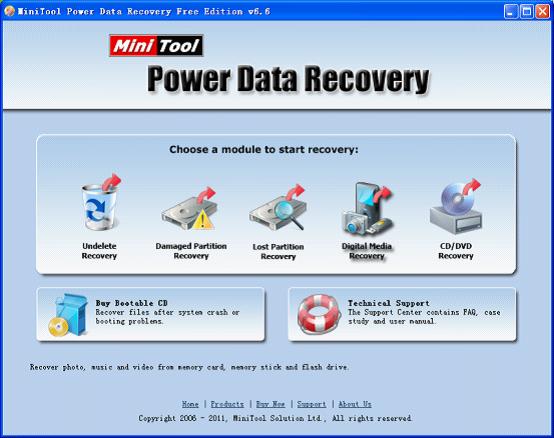


没有评论:
发表评论