If you want to recover lost photos from your memory card, photo recovery software should be used. however, before photo recovery, you must not store new photos to the memory card because they will overwrite the lost photos. And different software should be used according to different kinds of OS. If you are a Windows user, MiniTool Power Data Recovery is suggested. And if Mac is used, MiniTool Mac Data Recovery should be used accordingly. Take the former for example. detailed procedures are following.
1. Connect your memory card to the computer and launch MiniTool Power Data Recovery. We'll see the following interface.
2. Click "DIgital Media Recovery" adn you will see the following interface.
3. Select your memory card and click "Full Scan". The you will see the following interface.
4. All lost photos in your memory card are shown. Please check the ones to be recovered and click "Save Files" to sotre them to the computer.
The procedures about MiniTool Mac Data Recovery are similiar.
If you wnat to recover other kinds of data, other modules can also be used. You just need to select the suitable module in the light of practical situations.
Undelete Recovery: mainly recovering deleted data
Damaged Partition Recovery: recovering data from formatted partition and inaccessiable partition
Lost Partition Recovery: recovering data from lost or deleted partition
CD/DVD Recovery: recovering lost data from optical disks.
Besides, Digital Media Recovery can also recover lost videos and music, very powerful.
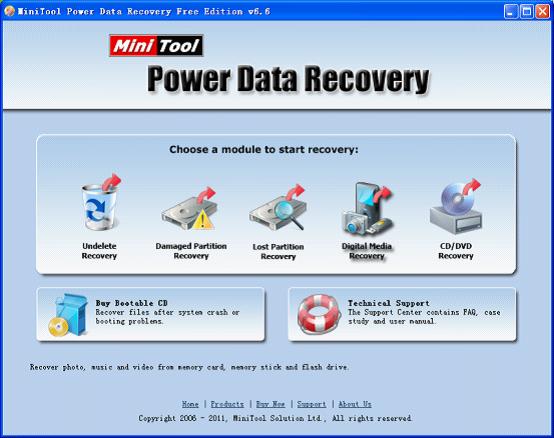


没有评论:
发表评论