No matter whether you are using Mac or Windows operating systems, you may encounter the problems that important pictures are deleted by accident. Also, in the process of using digital cameras, you may be likely to delete some photos by chance. How to retrieve deleted pictures from computer and how to recover deleted photos from digital cameras? Don't worry. Free photo recovery software can help us. If you are using Windows operating systems, we suggest the free Windows file recovery software - MiniTool Power Data Recovery; if Mac, MiniTool Mac Data Recovery is recommended. Both are free of charge to recover 1GB data. Certainly, they allow you to recover deleted photos from various kinds of digital cameras. What you need do is connect your memory cards of your cameras to the computer (a Card Reader may be necessary). The operations are very simple. Then we'll show how to retrieve deleted photos with MiniTool Power Data Recovery on Windows (Windows XP, Vista, Server, 7 and 8 are all supported).
Connect your memory card to the computer and Launch MiniTool Power Data Recovery (when installing it, don't install it to the partition contains lost data if you are going to recover deleted photos on computer).
We suggest "Digital Media Recovery" modulwe. Click it and you can see all partitions and your memory card on the computer, as follows.
Select your memory card (if you are going to retrieve deleted pictures on your computer, you should select the hard drive where saved the deleted pictures) and click "Full Scan" to Scan it. Then all lost photos will be shown.
Now you can check the photos you want to recover and click "Save Files" to restore them (remember not to store the recovered photos to their original location, or they may overwrite the lost data).
Note: after pictures or photos are deleted, you should prevent them from being overwritten, not saving any new data to their storage location. And the deleted pictures will become unrecoverable once they are overwritten. Please keep this in mind.
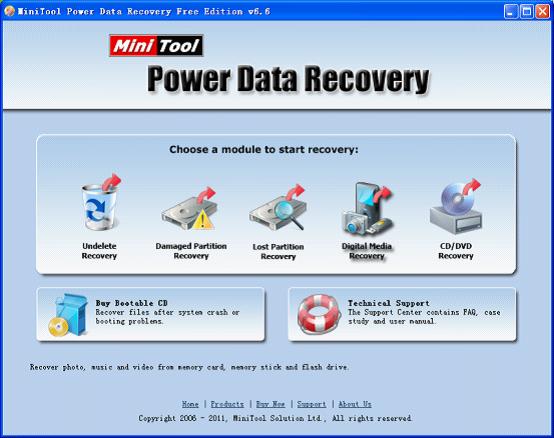


没有评论:
发表评论