Note: The data recovery software only provides 1GB free service.
However, a card reader (or something else)is also needed because we have to make your SD card shown on your computer.
After all preparations, launch MiniTool Power Data Recovery (the procedures of using MiniTool Mac Data Recovery are similar).
Select your SD card in this interface and click "Recover" to open it. and we'll see the following window.
The pictures marked with red crosses are deleted files. please check the ones that you want to recover and click "Save Files" to store them. we don't suggest storing the recovered pictures to your SD card directly, for this operation will overwrite your deleted pictures. you can store them to the computer and then transfer them to the sd card after succeeding in photo recovery.
And you can also use "Digital Media Recovery" to recover deleted pictures from sd card. after launching the picture recovery software, click the module and we'll see the following window.
Select your SD card and click "Full Scan" to scan it. Then the following window will appear.
All lost photos are shown. please find the desired ones and click "Save Files" to store them. the matters needing attention are the same as above.



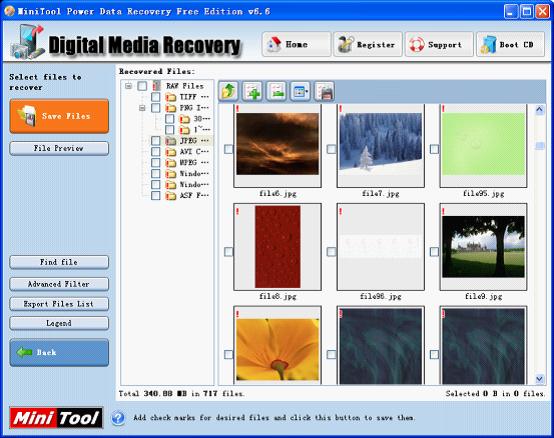
没有评论:
发表评论