We need a card reader to connect the SD card to a computer and corresponding photo recovery software should be used. If you are Windows users, MiniTool Power Data Recovery is suggested; and if you are using Mac, MiniTool Mac Data Recovery should be used. But the operations are similarly simple. We'll show the detailed operations about the former.
After connect your SD card to Windows, launch the photo recovery software. And we'll see its starting interface, as follows.
Select your SD card in this window and click "Full Scan" to scan it. Then we'll see all lost photos after the process is finished (time taken varies according to size of your SD card, so please wait patiently. ).
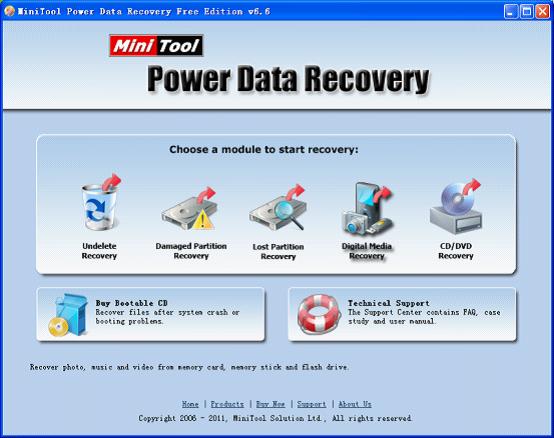


没有评论:
发表评论