Threats to NTFS
Although NTFS, compared with other file systems, has so many virtues and possesses higher security and reliability, they pale in comparison with the multitudinous threats in the network. Data information stored in NTFS partition is likely to be lost at any time due to those threats and the entire NTFS partition may be lost, which will cause serious loss. If data loss happens in NTFS partition, can we perform NTFS recovery? As software technology keeps developing, most data recovery software supports data recovery from NTFS partition. However, as to the data recovery form lost NTFS partition, little software could make it but the free data recovery software MiniTool Power Data Recovery can. It is able to recover NTFS partition data easily. Even if the entire NTFS partition is lost, the free data recovery is able to realize NTFS recovery all the same. Users may feel it miraculous. Then we'll demonstrate how to recover lost data from lost NTFS partition in detail.
Recover lost data from lost partition with MiniTool Power Data Recovery
To recover lost data from lost partition with MiniTool Power Data Recovery, we need to visit the official website http://www.powerdatarecovery.com/ to download and install the free data recovery software. After that, launch it to perform NTFS recovery.
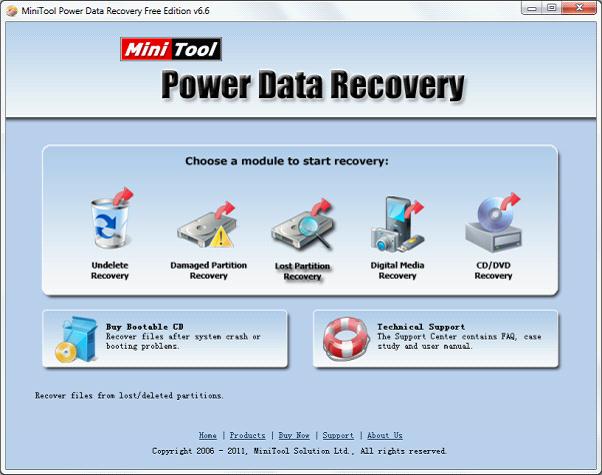
In the main interface, 5 function modules are provided. Click "Lost Partition Recovery".
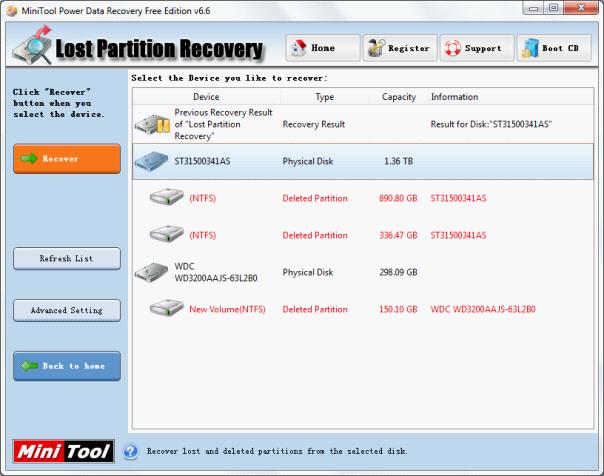
In this interface, disk list is shown. The partitions marked by red are recently deleted partitions. If there is the partition where data recovery will be performed, select it and click "Recover" to view partition data; if there is not, select the disk where the lost partition is and click "Recover" to look for the lost partition.
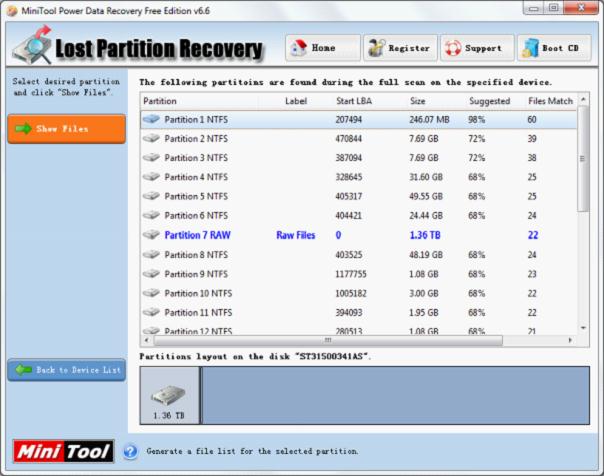
In this interface, all lost partitions in the selected disk are shown. Select the one where data recovery will be performed and click "Show Files" to view partition data.

In this interface, check the data to be recovered and click "Save Files" to store them.
Those above are operation demonstration about recovering lost data from lost NTFS partition and the operations are so simple. For more information of other data recovery function modules, please visit the official website.
没有评论:
发表评论